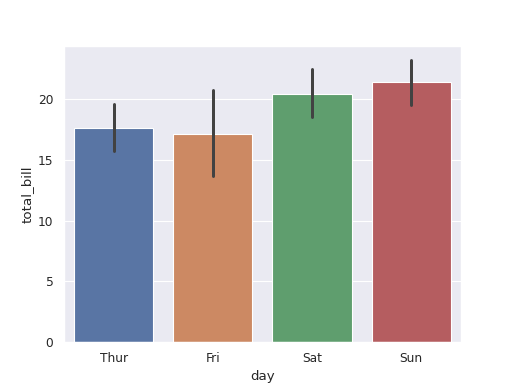biostats.bar_plot#
- biostats.bar_plot(data, x, y, color=None)[source]#
Draw a bar plot to show the difference between groups in a categorical variable.
- Parameters:
- data
pandas.DataFrame The input data. Must contain at least one numeric column and one categorical column.
- x
str The categorical variable to be plotted in x-axis. Maximum 20 groups.
- y
str The numeric variable to be plotted in y-axis.
- color
str The categorical variable specifying groups to be plotted with different colors. Maximum 20 groups. Optional.
- data
- Returns:
- fig
matplotlib.figure.Figure The generated plot.
- fig
See also
strip_plotDraw a strip plot to show the difference between groups in a categorical variable.
box_plotDraw a box plot to show the difference between groups in a categorical variable.
Examples
>>> import biostats as bs >>> import matplotlib.pyplot as plt >>> data = bs.dataset("tips.csv") >>> data total_bill tip sex smoker day time size 0 16.99 1.01 Female No Sun Dinner 2 1 10.34 1.66 Male No Sun Dinner 3 2 21.01 3.50 Male No Sun Dinner 3 3 23.68 3.31 Male No Sun Dinner 2 4 24.59 3.61 Female No Sun Dinner 4 .. ... ... ... ... ... ... ... 239 29.03 5.92 Male No Sat Dinner 3 240 27.18 2.00 Female Yes Sat Dinner 2 241 22.67 2.00 Male Yes Sat Dinner 2 242 17.82 1.75 Male No Sat Dinner 2 243 18.78 3.00 Female No Thur Dinner 2
We want to visualize the difference of total_bill between groups in day.
>>> fig = bs.bar_plot(data=data, x="day", y="total_bill") >>> plt.show()