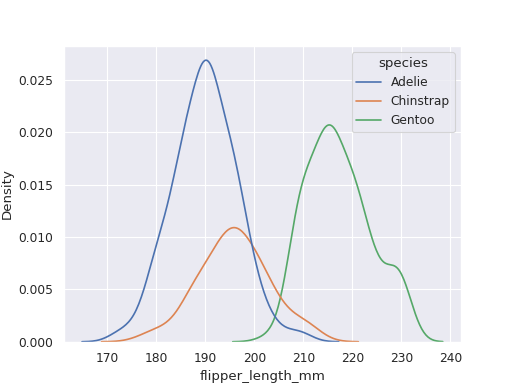biostats.density_plot#
- biostats.density_plot(data, x, smooth, color=None)[source]#
Draw a density curve to show the distribution of a numeric variable.
- Parameters:
- data
pandas.DataFrame The input data. Must contain at least one numeric column.
- x
str The numeric variable to be plotted.
- smooth
floatorint The smoothing of the curve. Larger value with smoother curve.
- color
str The categorical variable specifying groups to be plotted with different colors. Maximum 20 groups. Optional.
- data
- Returns:
- fig
matplotlib.figure.Figure The generated plot.
- fig
See also
histogramShow the distribution by a histogram.
density_plot_2DDraw a 2 dimensional density plot from 2 numeric columns.
Examples
>>> import biostats as bs >>> import matplotlib.pyplot as plt >>> data = bs.dataset("penguins.csv") >>> data species island bill_length_mm bill_depth_mm flipper_length_mm body_mass_g sex 0 Adelie Torgersen 39.1 18.7 181 3750 MALE 1 Adelie Torgersen 39.5 17.4 186 3800 FEMALE 2 Adelie Torgersen 40.3 18.0 195 3250 FEMALE 3 Adelie Torgersen NaN NaN <NA> <NA> NaN 4 Adelie Torgersen 36.7 19.3 193 3450 FEMALE .. ... ... ... ... ... ... ... 339 Gentoo Biscoe NaN NaN <NA> <NA> NaN 340 Gentoo Biscoe 46.8 14.3 215 4850 FEMALE 341 Gentoo Biscoe 50.4 15.7 222 5750 MALE 342 Gentoo Biscoe 45.2 14.8 212 5200 FEMALE 343 Gentoo Biscoe 49.9 16.1 213 5400 MALE
We want to visualize the distribution of flipper_length_mm in different species.
>>> fig = bs.density_plot(data=data, x="flipper_length_mm", smooth=1, color="species") >>> plt.show()