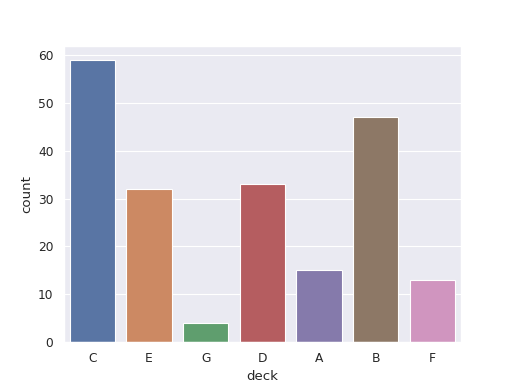biostats.count_plot#
- biostats.count_plot(data, x, color=None)[source]#
Draw a bar plot to show the counts of groups in a categorical variable.
- Parameters:
- data
pandas.DataFrame The input data. Must contain at least one categorical column.
- x
str The categorical variable to be plotted. Maximum 20 groups.
- color
str The categorical variable specifying groups to be plotted with different colors. Maximum 20 groups. Optional.
- data
- Returns:
- fig
matplotlib.figure.Figure The generated plot.
- fig
See also
bar_plotDraw a bar plot to show the difference between groups in a categorical variable.
Examples
>>> import biostats as bs >>> import matplotlib.pyplot as plt >>> data = bs.dataset("titanic.csv") >>> data survived pclass sex age sibsp parch fare embarked class who adult_male deck embark_town alive alone 0 0 3 male 22.0 1 0 7.2500 S Third man True NaN Southampton no False 1 1 1 female 38.0 1 0 71.2833 C First woman False C Cherbourg yes False 2 1 3 female 26.0 0 0 7.9250 S Third woman False NaN Southampton yes True 3 1 1 female 35.0 1 0 53.1000 S First woman False C Southampton yes False 4 0 3 male 35.0 0 0 8.0500 S Third man True NaN Southampton no True .. ... ... ... ... ... ... ... ... ... ... ... ... ... ... ... 886 0 2 male 27.0 0 0 13.0000 S Second man True NaN Southampton no True 887 1 1 female 19.0 0 0 30.0000 S First woman False B Southampton yes True 888 0 3 female NaN 1 2 23.4500 S Third woman False NaN Southampton no False 889 1 1 male 26.0 0 0 30.0000 C First man True C Cherbourg yes True 890 0 3 male 32.0 0 0 7.7500 Q Third man True NaN Queenstown no True
We want to visualize the counts of different deck.
>>> fig = bs.count_plot(data=data, x="deck") >>> plt.show()