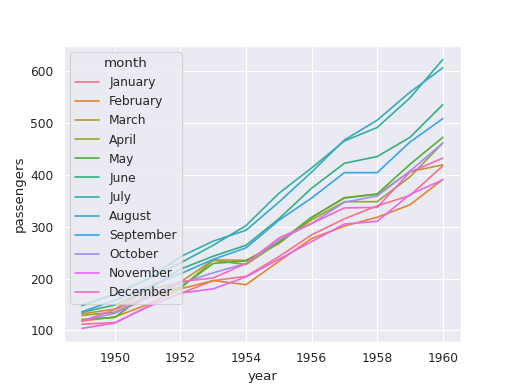biostats.line_plot#
- biostats.line_plot(data, x, y, color=None)[source]#
Draw a line plot to show the relation between two numeric variables.
- Parameters:
- data
pandas.DataFrame The input data. Must contain at least two numeric columns.
- x
str The numeric variable to be plotted in x-axis.
- y
str The numeric variable to be plotted in y-axis.
- color
str The categorical variable specifying groups to be plotted with different colors. Maximum 20 groups. Optional.
- data
- Returns:
- fig
matplotlib.figure.Figure The generated plot.
- fig
See also
scatter_plotDraw a scatter plot to show the relation between two numeric variables.
regression_plotDraw a regression line to show the relation between two numeric variables.
Examples
>>> import biostats as bs >>> import matplotlib.pyplot as plt >>> data = bs.dataset("flights.csv") >>> data year month passengers 0 1949 January 112 1 1949 February 118 2 1949 March 132 3 1949 April 129 4 1949 May 121 .. ... ... ... 139 1960 August 606 140 1960 September 508 141 1960 October 461 142 1960 November 390 143 1960 December 432
We want to visualize the relation between year and passengers.
>>> fig = bs.line_plot(data=data, x="year", y="passengers", color="month") >>> plt.show()